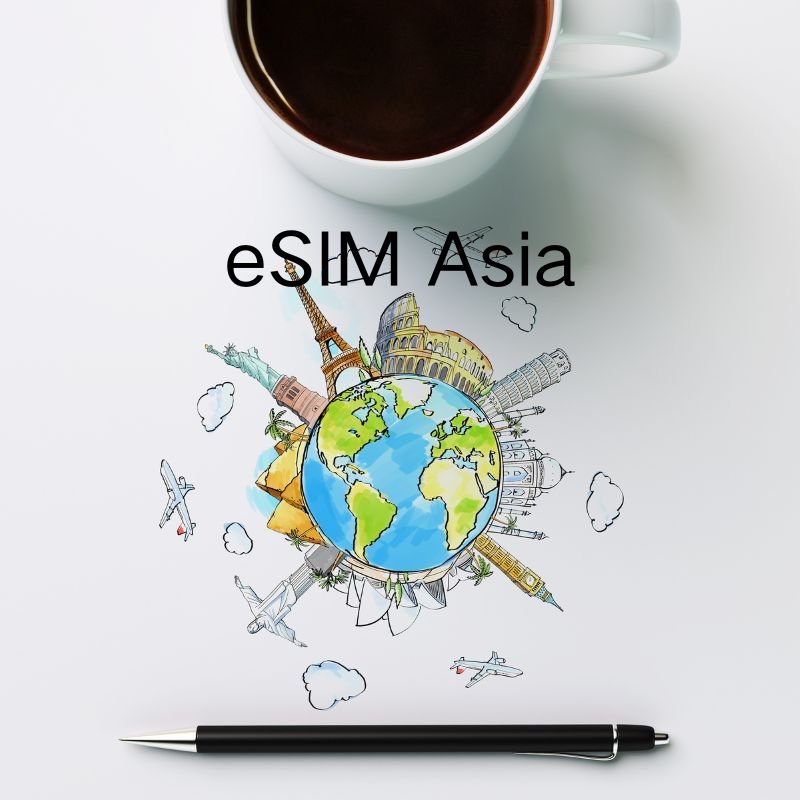
Làm thế nào để có được và quản lý kế hoạch ESIM của bạn trong 5 phút
Chia sẻ
Hết thời gian ở sân bay hoặc phải sắp xếp các cuộc họp liên tiếp? Với eSIM Châu Á, bạn có thể bảo mật dữ liệu đa quốc gia trong vòng chưa đầy năm phút—không cần ki-ốt, không cần xếp hàng. Hướng dẫn này sẽ hướng dẫn bạn các bước nhanh chóng, dễ dàng để mua, kích hoạt và quản lý gói cước của mình, để bạn có thể tập trung vào hành trình, không phải hậu cần. ✈️💼
📌 Chuẩn bị: Kiểm tra khả năng tương thích và kết nối
Đầu tiên, hãy đảm bảo điện thoại của bạn hỗ trợ eSIM:
- iPhone XS, XR, dòng 11–15
- Samsung Galaxy S20, S21, S22+
- Google Pixel 3 và mới hơn
Tiếp theo, hãy có kết nối internet ổn định—Wi-Fi sân bay hoặc băng thông rộng của khách sạn—để tải xuống hồ sơ eSIM.
🛒 Bước 1: Mua gói eSIM Châu Á của bạn
Đi đến
- 5 GB – 7 ngày
- 10 GB – 15 ngày
- Không giới hạn – 30 ngày
Nhập email và ngày bắt đầu chuyến đi, sau đó hoàn tất thanh toán. Trong vòng vài giây, bạn sẽ nhận được email xác nhận có mã QR và mã kích hoạt thủ công.
📧 Bước 2: Kích hoạt thông qua Mã QR hoặc Nhập thủ công
- Mở Cài đặt → Di động (iOS)/Mạng & Internet (Android).
- Chọn “Thêm gói di động” hoặc “Thêm eSIM”.
- Quét mã QR hoặc nhập mã thủ công từ email của bạn.
- Đánh dấu eSIM của bạn (e.g., “Chuyến đi Châu Á”) để dễ tham khảo.
- Bật Chuyển vùng dữ liệu và chọn eSIM Châu Á làm đường truyền dữ liệu chính của bạn.
Vậy là xong, điện thoại của bạn sẽ kết nối với các mạng hàng đầu ở mỗi quốc gia được phủ sóng. 🚀
🧑💻 Bước 3: Quản lý và nạp tiền khi đang di chuyển
Sử dụng
- Xem dữ liệu và ngày còn lại của bạn
- Nạp thêm dữ liệu hoặc gia hạn gói cước của bạn
- Chuyển đổi giữa nhiều cấu hình eSIM
Mọi thay đổi đều có hiệu lực ngay lập tức—không cần mã QR mới.
❓ Câu hỏi thường gặp
- Nếu kích hoạt không thành công thì sao? Hãy thử bật chế độ máy bay, khởi động lại điện thoại hoặc sử dụng mã kích hoạt thủ công thay vì QR.
- Tôi có thể giữ SIM ở nhà hoạt động không? Có—sử dụng chế độ SIM kép để chạy eSIM Châu Á cho dữ liệu và SIM ở nhà để gọi điện/nhắn tin.
- Nó có hiệu quả ở mọi quốc gia không? Kiểm tra bản đồ phạm vi bảo hiểm của gói bảo hiểm của bạn; hầu hết bao gồm 10–14 quốc gia lớn ở Châu Á.
✨ Lời khuyên cuối cùng cho Quản lý eSIM Châu Á
- Tải xuống trước bản đồ ngoại tuyến và tài liệu đọc trước khi rời khỏi vùng có Wi-Fi.
- Theo dõi mức sử dụng dữ liệu hàng ngày để tránh gia hạn vào phút chót.
- Sử dụng tính năng tiết kiệm dữ liệu tích hợp trong trình duyệt hoặc ứng dụng phát trực tuyến của bạn.
Hành trình nhiều quốc gia của bạn giờ đây trở nên dễ dàng hơn. Với eSIM Châu Á, bạn có thể trực tuyến từ khi hạ cánh cho đến khi cất cánh—không cần giấy tờ, không cần thẻ nhựa, không căng thẳng. 🌏📱
👉 Mua gói eSIM Châu Á của bạn
👉 Đọc Hướng dẫn thiết lập eSIM Châu Á đầy đủ
👉 Cần giúp đỡ? Liên hệ







