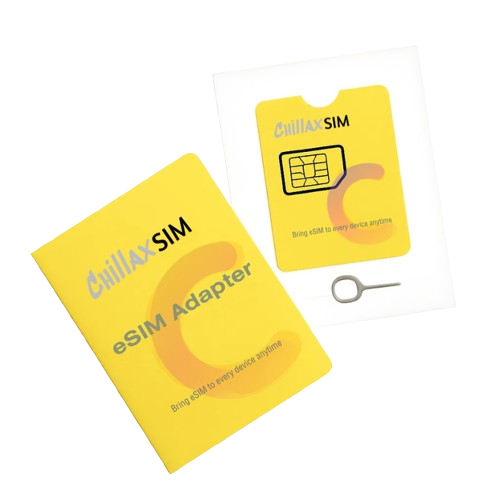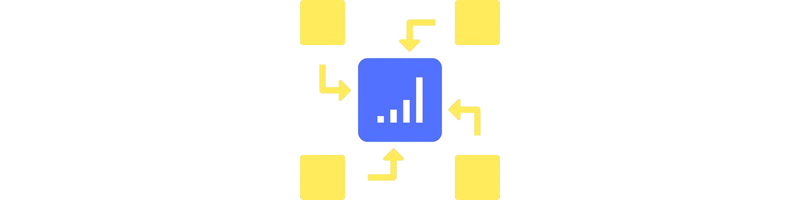chillaxsim
מתאם eSIM של Chillaxsim - הפעל eSIM בטלפון שאינו תואם eSIM
מתאם eSIM של Chillaxsim - הפעל eSIM בטלפון שאינו תואם eSIM
בִּמלַאִי
לא יכול היה לטעון זמינות איסוף
- שירות לקוחות באמצעות דוא"ל: service@chillaxsim.com או בוואטסאפ: 19284941284+
أחסן עד 40 פרופילי eSIM
שמור מספר תוכניות גלישה ועבור ביניהן בקלות מבלי למחוק את הקיימות. קיבולת אחסון 400K.
הורדות ומחיקות ללא הגבלה
הוסף, הסר והורד מחדש פרופילי eSIM כמה פעמים שתרצה.
תואם לרוב מכשירי Android ו-iOS
נהל את ה-eSIM שלך באמצעות אפליקציית EasyEUICC — גם במכשירים שאינם תומכים ב-eSIM באופן מובנה.
עובד עם כל ספקי ה-eSIM הסטנדרטיים
ללא התחייבות. בחר את ספק ה-eSIM המועדף עליך בחופשיות.
נוחות Plug-and-Play
אין צורך בהפעלה. פשוט הכנס את המתאם והתחל להשתמש.
ניהול לא מקוון פרטי ומאובטח
נהל את כל פרופילי ה-eSIM שלך עם אפליקציית הקוד הפתוח EasyEUICC. תיהנה מפרטיות נתונים מלאה עם אחסון לא מקוון — ללא התחברויות, ללא סנכרון ענן, רק שליטה מאובטחת וישירה על הקישוריות שלך, בכל מקום בעולם.
Share


כיצד להשתמש בכרטיס מתאם eSIM של Chillaxsim?
-
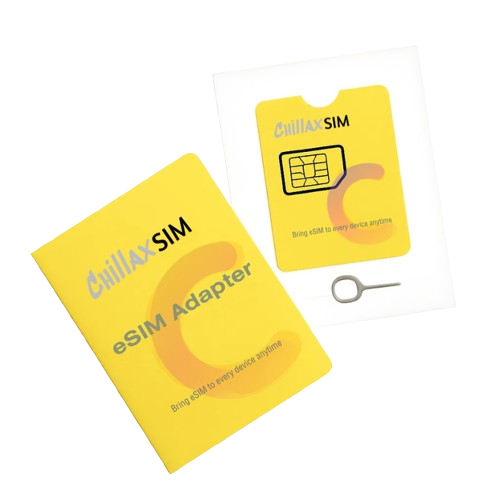
שלב 1: הכנס את הכרטיס
הכנס את כרטיס ChillaxSIM לחריץ ה-SIM של המכשיר שלך. הפעל מחדש את המכשיר אם יש צורך.
-

שלב 2: הורדת קובץ EasyEUICC Apk
-

שלב 3: הורד פרופילי eSIM
לאחר השלמת ההרשמה, תוכל להתחיל להוריד פרופילי eSIM מיידית.
❓ שאלות נפוצות על מתאם ה-eSIM
ש 1: מהו מתאם eSIM?
ת: מתאם eSIM הוא מכשיר קטן המאפשר לטלפונים חכמים או טאבלטים ללא תמיכת eSIM מובנית להשתמש בפרופילי eSIM דיגיטליים. הוא פועל כגשר בין הטלפון שלך לשרת ה-eSIM, ומאפשר לך להתקין ולהשתמש בתוכניות eSIM כפי שהיה עושה טלפון תואם.
ש 2: אילו מכשירים תואמים למתאם זה?
ת: מתאם ה-eSIM עובד עם רוב מכשירי האנדרואיד המודרניים הפתוחים (unlocked) שיש להם יציאת USB-C ותומכים באפליקציה הנלווית שלנו. להלן הדגמים התואמים המאושרים:
✅ מותגים ודגמים תואמים:
Samsung: Galaxy S22 / S21 / S20, Note 20 / 10, Z Fold / Flip, A73 / A53 / A33
Google: Pixel 7 / 6 / 5 / 4a
OnePlus: סדרות 10 / 9 / 8 / 7
Xiaomi: Mi 11 / 10, סדרת Redmi Note (רוב הדגמים)
OPPO: Find X3 / X5, סדרת Reno 8 / 7
Vivo: X80 / סדרת iQOO
Nothing: Phone (1), Phone (2)
Realme: GT, סדרות 11 / 10 / 9
Sony: Xperia 1 IV / 5 IV
⚠️ לא תואם ל:
- טלפונים נעולים – מכשירים הנעולים על ידי ספקית סלולר עשויים לחסום התקנת eSIM.
- Huawei (דגמים מסוימים) – תאימות מוגבלת או ללא תאימות ב-HarmonyOS.
- טלפונים אנדרואיד ישנים ללא יציאת USB-C.
iOS אינה תומכת באפליקציית מתאם ה-eSIM שלנו. למרות שאתה יכול להשתמש במתאם כדי לנהל כרטיסי eSIM שכבר מותקנים, אתה לא יכול להוריד או למחוק פרופילי eSIM ממכשירי iOS.
ש 3: האם הוא תומך במספר פרופילי eSIM?
ת: כן! אתה יכול לאחסן ולעבור בין עד 40 פרופילי eSIM באמצעות האפליקציה הנלווית. זה נהדר לנוסעים תכופים או למשתמשים המנהלים תוכניות נתונים מרובות.
ש 4: האם ניתן להשתמש במתאם זה עם כרטיסי eSIM מספקים אחרים (כגון Airalo, Holafly, וכו')?
ת: כן! מתאם ה-eSIM תואם באופן מלא לרוב ספקי ה-eSIM ברחבי העולם. עם זאת, ספקי eSIM מסוימים אינם מאפשרים ל-eSIM שלהם לעבוד באמצעות מתאם eSIM של צד שלישי, כגון redbull mobile, gigsky. לכן, אם ברצונך להשתמש בספק eSIM מסוים, אנא בדוק איתם אם ה-eSIM שלהם יכול לעבוד באמצעות מתאם eSIM של צד שלישי.
ש 5: מדוע הטלפון שלי אינו מזהה את מתאם ה-eSIM לאחר ההכנסה?
ת: אם הטלפון שלך אינו מזהה את המתאם, אנא נסה את השלבים הבאים:
- הכנס את כרטיס ה-eSIM ChillaxSIM לחריץ SIM 1 (אם למכשיר שלך יש חריצי SIM כפולים).
- ודא שהמתאם מוכנס היטב ובצורה מלאה למגש ה-SIM.
- הפעל מחדש את הטלפון לאחר ההכנסה כדי לעזור למערכת לזהות את החומרה.
- בדגמי אנדרואיד מסוימים, החלף את מצב טיסה (Airplane Mode) למצב ON ואז ל-OFF, או עבור אל הגדרות > רשת > רענן רשת.
עדיין לא עובד? צוות התמיכה שלנו 24/7 מוכן לעזור — פשוט צור קשר!
מתאם eSIM של ChillaxSIM – הפוך כל מכשיר לתומך eSIM
-

תאימות
עובד בצורה חלקה עם רוב מכשירי ה-iOS וה-Android שאינם תומכים ב-eSIM באופן מובנה.
-
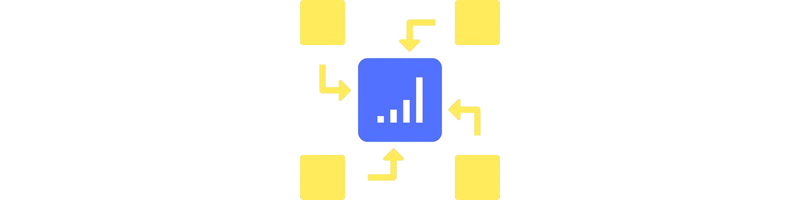
גמישות
החלף בין עד 15 פרופילי eSIM שמורים תוך כדי תנועה – אידיאלי לנסיעות, עבודה או שימוש כפול.
-

פשטות
ללא הפעלה, ללא רישום. פשוט הכנס את הכרטיס, סרוק והתחבר.
-

טכנולוגיה
הפעל את טכנולוגיית ה-eSIM החדישה ביותר בכל מכשיר עם חריץ SIM – ללא צורך בשדרוג חומרה.
-

פרטיות
אחסון לא מקוון, ללא התחברות או סנכרון ענן – הנתונים שלך נשארים פרטיים ובטוחים לחלוטין.
I used the eSIM adapter with a Samsung Xcover 5 phone. Everything worked fine.
Hello, i tried the esim and the esim is really good and perfect, data is super fast and good, easy to install!
I almost bought the esim.me adapter but it was over $60 with same specs! This one is so much more affordable and supports multiple profiles — I’ve already loaded 10 eSIMs with no problem. Super value.
Initially I couldn’t get the eSIM to load via the app, so I contacted support. They replied in under 10 minutes and gave me an updated app link. Worked perfectly after that. Impressive service.
Didn’t expect it to be this user-friendly. Just scan, install, and pop it into my Pixel 4a. No glitches. I also noticed their eSIM plans are cheaper than Holafly’s. Will use again.