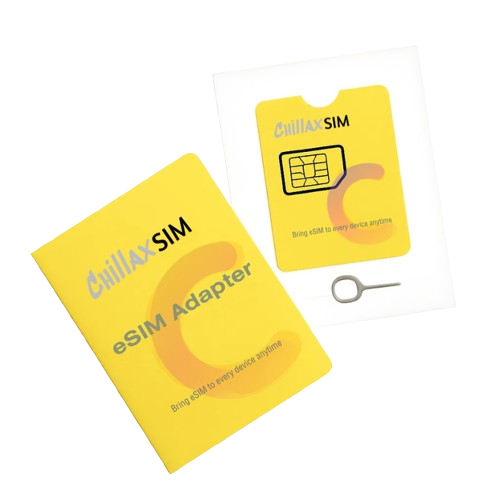chillaxsim
อะแดปเตอร์ Chillaxsim eSIM - เปิดใช้งาน eSIM บนโทรศัพท์ที่ไม่รองรับ eSIM
อะแดปเตอร์ Chillaxsim eSIM - เปิดใช้งาน eSIM บนโทรศัพท์ที่ไม่รองรับ eSIM
ในสต็อก
โหลดความพร้อมในการมารับสินค้าไม่ได้
- ฝ่ายบริการลูกค้าทางอีเมล: service@chillaxsim.com หรือ WhatsApp: +19284941284
จัดเก็บโปรไฟล์ eSIM ได้สูงสุด 40 โปรไฟล์
บันทึกแผนข้อมูลได้หลายแผนและสลับใช้งานได้ง่ายโดยไม่ต้องลบแผนที่มีอยู่ ความจุ 400K
ดาวน์โหลดและลบได้ไม่จำกัด
เพิ่ม ลบ และดาวน์โหลดโปรไฟล์ eSIM ใหม่ได้บ่อยเท่าที่คุณต้องการ
ใช้ได้กับโทรศัพท์ Android และ iOS ส่วนใหญ่
จัดการ eSIM ของคุณผ่าน EasyEUICC apk — แม้ในอุปกรณ์ที่ไม่รองรับ eSIM โดยกำเนิด
ทำงานร่วมกับผู้ให้บริการ eSIM มาตรฐานทั้งหมด
ไม่มีข้อผูกมัด เลือกผู้ให้บริการ eSIM ที่คุณต้องการได้อย่างอิสระ
สะดวกแบบ Plug-and-Play
ไม่ต้องเปิดใช้งาน เพียงเสียบอะแดปเตอร์ก็เริ่มใช้งานได้ทันที
การจัดการแบบออฟไลน์ที่เป็นส่วนตัวและปลอดภัย
จัดการโปรไฟล์ eSIM ทั้งหมดของคุณด้วย EasyEUICC apk ที่เป็นโอเพ่นซอร์ส เพลิดเพลินกับความเป็นส่วนตัวของข้อมูลอย่างสมบูรณ์ด้วยการจัดเก็บแบบออฟไลน์ — ไม่มีการเข้าสู่ระบบ ไม่มีการซิงค์บนคลาวด์ มีเพียงการควบคุมการเชื่อมต่อของคุณอย่างปลอดภัยและโดยตรง ทุกที่ในโลก
แบ่งปัน


วิธีใช้การ์ดอะแดปเตอร์ eSIM Chillaxsim?
-
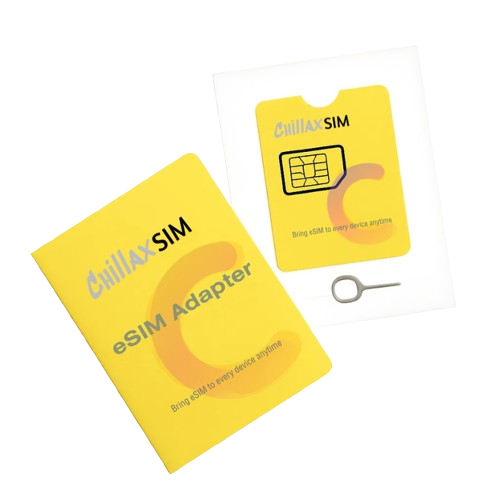
ขั้นตอนที่ 1: ใส่ซิมการ์ด
เพียงใส่ ChillaxSIM ลงในช่องซิมของโทรศัพท์ และรีสตาร์ทหากจำเป็น
-

ขั้นตอนที่ 2: ดาวน์โหลด EasyEUICC Apk
-

ขั้นตอนที่ 3: ดาวน์โหลดโปรไฟล์ eSIM
เมื่อสมัครเสร็จสิ้น คุณสามารถเริ่มดาวน์โหลดโปรไฟล์ eSIM ได้ทันที
❓ คำถามที่พบบ่อยเกี่ยวกับอะแดปเตอร์ eSIM
Q1: อะแดปเตอร์ eSIM คืออะไร?
A: อะแดปเตอร์ eSIM เป็นอุปกรณ์ขนาดเล็กที่ช่วยให้สมาร์ทโฟนหรือแท็บเล็ตที่ไม่มีการรองรับ eSIM ในตัวสามารถใช้โปรไฟล์ eSIM ดิจิทัลได้ มันทำหน้าที่เป็นสะพานเชื่อมระหว่างโทรศัพท์ของคุณกับเซิร์ฟเวอร์ eSIM ทำให้คุณสามารถติดตั้งและใช้แผน eSIM ได้เหมือนกับโทรศัพท์ที่รองรับ
Q2: อุปกรณ์ใดบ้างที่เข้ากันได้กับอะแดปเตอร์นี้?
A: อะแดปเตอร์ eSIM ใช้งานได้กับโทรศัพท์ Android ที่ปลดล็อคแล้วรุ่นใหม่ส่วนใหญ่ที่มีพอร์ต USB-C และรองรับแอปพลิเคชันคู่หูของเรา ด้านล่างนี้คือรุ่นที่ได้รับการยืนยันว่าเข้ากันได้:
✅ แบรนด์และรุ่นที่เข้ากันได้:
Samsung: Galaxy S22 / S21 / S20, Note 20 / 10, Z Fold / Flip, A73 / A53 / A33
Google: Pixel 7 / 6 / 5 / 4a
OnePlus: ซีรีส์ 10 / 9 / 8 / 7
Xiaomi: Mi 11 / 10, ซีรีส์ Redmi Note (รุ่นส่วนใหญ่)
OPPO: Find X3 / X5, ซีรีส์ Reno 8 / 7
Vivo: X80 / ซีรีส์ iQOO
Nothing: Phone (1), Phone (2)
Realme: GT, ซีรีส์ 11 / 10 / 9
Sony: Xperia 1 IV / 5 IV
⚠️ ไม่เข้ากันได้กับ:
- โทรศัพท์ที่ถูกล็อค – อุปกรณ์ที่ถูกล็อคโดยผู้ให้บริการอาจบล็อกการติดตั้ง eSIM
- Huawei (บางรุ่น) – การเข้ากันได้จำกัดหรือไม่เข้ากันได้เลยบน HarmonyOS
- โทรศัพท์ Android รุ่นเก่า ที่ไม่มีพอร์ต USB-C
iOS ไม่รองรับแอปพลิเคชันอะแดปเตอร์ eSIM ของเรา แม้ว่าคุณจะสามารถใช้อะแดปเตอร์เพื่อ จัดการ eSIM ที่ติดตั้งไว้แล้ว ได้ แต่คุณ ไม่สามารถดาวน์โหลดหรือลบโปรไฟล์ eSIM จากอุปกรณ์ iOS ได้
Q3: รองรับโปรไฟล์ eSIM หลายโปรไฟล์หรือไม่?
A: ได้! คุณสามารถจัดเก็บและสลับระหว่าง โปรไฟล์ eSIM ได้สูงสุด 40 โปรไฟล์ โดยใช้แอปพลิเคชันคู่หู เหมาะสำหรับนักเดินทางบ่อยหรือผู้ใช้ที่จัดการแผนข้อมูลหลายแผน
Q4: ฉันสามารถใช้อะแดปเตอร์นี้กับ eSIM จากผู้ให้บริการรายอื่น (เช่น Airalo, Holafly เป็นต้น) ได้หรือไม่?
A: ได้! อะแดปเตอร์ eSIM เข้ากันได้กับผู้ให้บริการ eSIM ส่วนใหญ่ทั่วโลกอย่างสมบูรณ์ อย่างไรก็ตาม ผู้ให้บริการ eSIM บางรายไม่อนุญาตให้ eSIM ของพวกเขาทำงานผ่านอะแดปเตอร์ eSIM ของบุคคลที่สาม เช่น redbull mobile, gigsky ดังนั้น หากคุณต้องการใช้ผู้ให้บริการ eSIM บางราย โปรดตรวจสอบกับพวกเขาว่า eSIM ของพวกเขาสามารถทำงานผ่านอะแดปเตอร์ eSIM ของบุคคลที่สามได้หรือไม่
Q5: เหตุใดโทรศัพท์ของฉันจึงไม่ตรวจพบอะแดปเตอร์ eSIM หลังจากใส่เข้าไป?
A: หากโทรศัพท์ของคุณไม่รู้จักอะแดปเตอร์ โปรดลองทำตามขั้นตอนต่อไปนี้:
- ใส่การ์ด eSIM ChillaxSIM ลงในช่อง SIM 1 (หากอุปกรณ์ของคุณมีช่อง SIM คู่)
- ตรวจสอบให้แน่ใจว่าได้ใส่อะแดปเตอร์เข้าในถาด SIM อย่างแน่นหนาและสมบูรณ์
- รีสตาร์ทโทรศัพท์ของคุณหลังจากใส่เพื่อช่วยให้ระบบตรวจพบฮาร์ดแวร์
- ใน Android บางรุ่น ให้สลับโหมดเครื่องบิน (Airplane Mode) เป็น เปิด แล้ว ปิด หรือไปที่ การตั้งค่า > เครือข่าย > รีเฟรชเครือข่าย
ยังใช้งานไม่ได้ใช่ไหม? ทีมสนับสนุนของเราที่พร้อมให้บริการตลอด 24/7 พร้อมให้ความช่วยเหลือ — เพียงติดต่อเรา!
I used the eSIM adapter with a Samsung Xcover 5 phone. Everything worked fine.
Hello, i tried the esim and the esim is really good and perfect, data is super fast and good, easy to install!
I almost bought the esim.me adapter but it was over $60 with same specs! This one is so much more affordable and supports multiple profiles — I’ve already loaded 10 eSIMs with no problem. Super value.
Initially I couldn’t get the eSIM to load via the app, so I contacted support. They replied in under 10 minutes and gave me an updated app link. Worked perfectly after that. Impressive service.
Didn’t expect it to be this user-friendly. Just scan, install, and pop it into my Pixel 4a. No glitches. I also noticed their eSIM plans are cheaper than Holafly’s. Will use again.